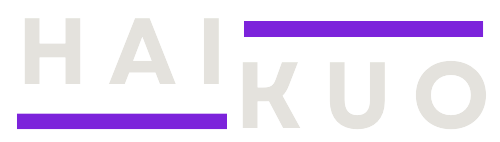In today’s digital landscape, the key to a successful online presence isn’t just a visually appealing website; it’s a site that converts visitors into customers. To achieve this, businesses must harness the power of data analytics to inform their web development decisions. This article will guide you through using data analytics to improve conversion rates, covering essential topics such as A/B testing, heat mapping, user journey analysis, and performance optimisation. By integrating these strategies, your website can become a powerful tool for business growth.
In a competitive digital market, websites that leverage data to make informed decisions stand out. Data-driven web design ensures that every element of your site is optimised for user engagement and conversion. This guide will provide insights and techniques to help you make smarter web development choices, ultimately creating a user-centric experience that drives results.
The Importance of Data Analytics in Web Development
Data analytics offer a quantitative foundation for decision-making, helping teams identify what works and what doesn’t on a website. Rather than relying on assumptions or gut feelings, data analytics provide concrete evidence to back up design and functionality changes. With the right data, developers and designers can pinpoint areas of improvement that lead to higher conversion rates and better user experiences.
A/B Testing for Data-Driven Design
A/B testing is a fundamental tool in data-driven web design. It involves creating two versions of a webpage, with one variable changed, to see which performs better. This method provides clear insights into user preferences and behaviours.
- Define Your Goals: Before starting an A/B test, set clear objectives. Are you testing for increased click-through rates, sign-ups, or sales? Having specific goals will help you measure success accurately.
- Choose a Variable: Focus on testing one element at a time, such as headlines, images, or calls-to-action. This ensures that the results are directly related to the change made.
- Analyse Results: Use statistical tools to determine which version performed better. The insights gained from this analysis can inform future design decisions across your website.
For instance, a case study involving an e-commerce site showed a 20% increase in sales by simply changing the colour of the ‘Buy Now’ button after conducting an A/B test.
Heat Mapping for Understanding User Behaviour
Heat maps provide visual representations of how users interact with a webpage, indicating which areas receive the most attention. They are invaluable for understanding user behaviour.
- Identify Hotspots: Areas with high user interaction, known as hotspots, highlight where users are most engaged. This information can guide content placement and design changes.
- Pinpoint Low-Interaction Zones: Conversely, areas with little interaction may indicate design elements that need adjustment or removal.
- Iterate Based on Insights: Use the insights gained from heat mapping to make iterative changes, continually refining your site based on user behaviour.
A renowned company, Crazy Egg, utilised heat mapping to improve their homepage design, resulting in a 30% increase in user engagement by relocating critical information to more interactive areas.
User Journey Analysis for Optimising Conversion Paths
Understanding the user journey is critical for identifying barriers to conversion. By analysing how users move through your site, you can optimise their paths to conversion.
- Map the User Journey: Identify the steps users take from landing on your site to completing a desired action, such as a purchase or sign-up.
- Identify Drop-off Points: Use analytics tools to pinpoint where users leave the conversion path. Addressing these bottlenecks can significantly improve conversion rates.
- Enhance Navigation and Content Flow: Streamline the user experience by ensuring smooth transitions between pages and clear calls-to-action.
For example, a travel booking website enhanced their user journey by simplifying the checkout process, leading to a 15% increase in completed bookings.
Performance Optimisation for Speed and Accessibility
Website performance is a crucial factor in user satisfaction and conversion rates. Slow loading times can deter potential customers, impacting your bottom line.
- Monitor Page Load Times: Use tools like Google PageSpeed Insights to assess and improve your site’s loading speed.
- Optimise Images and Files: Compress images and minify CSS and JavaScript files to reduce load times.
- Ensure Mobile Responsiveness: With a growing number of users accessing sites via mobile devices, ensure your site is fully responsive and functional across all screen sizes.
Amazon reported that a one-second increase in page load time could cost them $1.6 billion in annual sales, highlighting the importance of performance optimisation.
Leveraging UX Analytics for Enhanced User Experience
User experience (UX) analytics provide insights into how users interact with your site, helping you create a more intuitive and satisfying experience.
- Track User Interactions: Monitor click patterns, scroll depth, and navigation paths to understand user preferences.
- Implement User Feedback: Gather feedback through surveys and usability testing to identify pain points and areas for improvement.
- Continuously Refine Design: Use UX analytics to make data-driven adjustments, ensuring your site evolves with user expectations and trends.
More Real-World Examples and Case Studies
Example 1: Amazon
Amazon is renowned for its data-driven approach to web development. By continuously running A/B tests, Amazon has optimised everything from their product page design to their checkout process. One of their key findings was that a one-second delay in load time could cost them $1.6 billion in sales annually. Through continuous testing and improvement, they’ve maintained a highly optimised platform.
Example 2: Booking.com
Booking.com heavily relies on A/B testing and user behaviour analytics to optimise conversion rates. They track every interaction, from filter clicks to booking abandonment, and use this data to make iterative changes. This has allowed them to personalise the user experience at scale, improving conversion rates across various markets.
Example 3: Spotify
Spotify uses heat mapping and user journey analysis to understand how users interact with their music discovery features. By improving the flow from homepage recommendations to playlist creation, Spotify has increased user engagement and retention, particularly among free-tier users.
Turning Insights into Actions
Data-driven web development empowers businesses to create websites that not only attract visitors but convert them into loyal customers. By utilising techniques like A/B testing, heat mapping, user journey analysis, and performance optimisation, you can make informed decisions that enhance user experiences and drive conversions.
To begin your data-driven web development journey, consider integrating these strategies into your workflow. Continuously analyse data, test new ideas, and iterate on your designs to stay ahead in the competitive digital landscape. By doing so, you’ll build a site that not only meets user needs but exceeds their expectations.
Ready to transform your website into a conversion powerhouse? Start implementing these data-driven strategies today and watch your conversions soar. Brief Us Now
Have a Great Web presence but can’t seem to get people to visit check out this article on 10 Digital Marketing Hacks That Will Skyrocket Your SME’s Online Presence