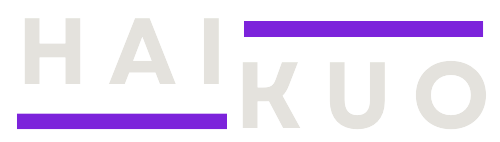Google Shopping campaigns are a vital tool for eCommerce businesses, enabling products to appear directly in Google’s search results with images, prices, and descriptions. In a competitive digital marketplace, these campaigns can significantly drive traffic, increase conversions, and enhance return on ad spend (ROAS). With the ever-growing reliance on digital marketing, mastering Google Shopping campaigns is more important than ever. Recent data suggests that Google Shopping ads generate 85% of clicks for retailers, underscoring their importance in the eCommerce landscape.
1- Product Feed Optimisation
The Significance of a Well-Optimised Product Feed
Imagine your product feed as a virtual inventory list that Google uses to display your products to potential customers. A well-optimised feed ensures that your products are shown accurately and attractively, helping you reach the right audience. Without this, your products might not even appear in search results, leading to missed opportunities. So, having a clean, precise, and up-to-date product feed is essential to maximise visibility and performance.
Key Attributes to Optimise
- Product Titles: Think of the product title as the headline that grabs attention. It needs to be clear and descriptive. For example, “Men’s Running Shoes – Size 10, Blue” gives more information than just “Running Shoes.” Including specific details like brand, size, and colour helps potential customers understand what you’re offering at a glance.
- Best Practice: Always include the brand, product type, and key features such as size and colour to improve visibility and relevance. This ensures your product is easily found when someone searches for similar items.
- Product Descriptions: A good product description should not only inform but also persuade. It should highlight the unique features and benefits of your product, addressing potential customer queries or concerns.
- Best Practice: Use bullet points to break down information into digestible chunks and naturally incorporate keywords to improve searchability. For example, if you’re selling a laptop, mention its battery life, processor speed, and unique features like a touchscreen.
- Images: A picture is worth a thousand words, especially in online shopping. High-quality images can make or break a sale. They should clearly showcase the product, and showing it from multiple angles can help the customer get a complete view.
- Best Practice: Use high-resolution images and consider A/B testing different types of images, such as lifestyle versus studio shots, to see what resonates more with your audience. Remember, better images can lead to higher conversion rates.
- GTINs (Global Trade Item Numbers): These unique identifiers help Google match your products to customer searches, ensuring that your items are shown correctly.
- Best Practice: Make sure each product has a unique GTIN, as this improves product differentiation and increases the likelihood of appearing in relevant search results.
2- Maintaining Feed Quality
Regularly updating your feed is crucial. Imagine if a customer clicks on an ad for a product that’s out of stock or priced incorrectly—it could lead to a poor user experience and even disapproval of your ads.
- Automate Updates: Use tools like Google Merchant Center or third-party feed management solutions to keep your product data fresh and accurate. This helps prevent common issues like disapproved products or incorrect pricing.
Common Feed Issues and Fixes
- Disapproved Products: Sometimes, Google may disapprove products due to missing or incorrect information. Regularly check your Google Merchant Center to identify and resolve these issues.
- Pricing Errors: Ensure that the prices in your feed match the prices on your website. Discrepancies can lead to ad disapproval.
- Missing Attributes: Always fill in all required attributes to improve your product’s relevance and avoid unnecessary disapprovals.
3- Shopping Campaign Structure
Different Campaign Structures
Choosing the right campaign structure can be likened to setting up the layout of a physical store. You want to group similar products together for easier navigation and management.
- Single-Product Ad Groups (SPAGs): These allow for individual control over each product. This means you can set specific bids for each product, giving you granular control over your budget.
- Advantages: You get precise control over your bids and can closely monitor the performance of each product.
- Disadvantages: It can be time-consuming to set up and manage, especially if you have a large inventory.
- Product Categories: Grouping products by categories or brands can simplify management by allowing you to apply settings to groups of products.
- Advantages: Easier to manage and ideal for large inventories.
- Disadvantages: Less control over individual product performance, which might lead to inefficiencies in your ad spend.
Step-by-Step Guide for Structuring a Campaign
- Segment Products: Start by grouping products based on shared attributes like category, brand, or price range. This helps in setting specific goals for each segment.
- Create Separate Campaigns: Have different campaigns for high-priority items (e.g., bestsellers) and lower-priority items (e.g., seasonal products).
- Set Priorities: Use campaign priority settings to determine which products appear first in the auction. For instance, prioritise high-margin products to maximise profitability.
- Custom Labels: These allow for further segmentation. You can label products as “seasonal,” “bestsellers,” or “on sale,” and adjust your strategy accordingly.
4- Bidding Strategies
Comparison of Bidding Strategies
Bidding strategies determine how much you’re willing to pay for a click and can significantly impact your campaign’s success.
- Manual CPC (Cost Per Click): This gives you full control over your bids, allowing you to set the maximum amount you’re willing to pay for each click.
- Best for: Small budgets or when you need precise control. It’s ideal for campaigns where you want to manually adjust bids based on specific goals or product performance.
- Best for: Small budgets or when you need precise control. It’s ideal for campaigns where you want to manually adjust bids based on specific goals or product performance.
- Enhanced CPC: This strategy adjusts your manual bids based on the likelihood of a conversion. If Google predicts a higher chance of conversion, it may increase your bid.
- Best for: Balancing control and automation. It helps to maximise conversions without losing complete control over the bidding process.
- Best for: Balancing control and automation. It helps to maximise conversions without losing complete control over the bidding process.
- Target ROAS (Return on Ad Spend): This automated strategy adjusts bids to achieve a specific return on ad spend, ensuring your ad spend is aligned with your revenue goals.
- Best for: Campaigns with clear profit targets where maximising revenue is the primary objective.
Choosing the Right Strategy For Google Shopping Campaigns
Selecting the appropriate bidding strategy depends on your campaign goals and available data.
- Start with Manual CPC: Gather data on product performance to understand what works.
- Transition to Automated Strategies: Once you have sufficient data, consider switching to enhanced CPC or target ROAS to leverage automation for efficiency.
Tips for Adjusting Bids
- Analyse Search Terms: Review search term reports to identify which keywords are driving high-quality traffic and adjust bids accordingly.
- Performance Metrics: Look at conversion rates and ROI to decide where to increase or decrease bids.
- Device and Location Adjustments: Consider how different devices or locations perform and adjust your bids to capitalise on the best-performing segments.
5- ROAS Optimisation
Defining ROAS
ROAS is a critical metric in Google Shopping campaigns, measuring the revenue earned for every pound spent on advertising. A higher ROAS indicates that your campaigns are more efficient and profitable.
Advanced Tips for Optimising ROAS
- Segmentation: Breaking down your campaigns into smaller, more targeted segments allows for more precise bid adjustments and better performance tracking.
- Negative Keywords: Adding negative keywords prevents your ads from appearing in irrelevant searches, reducing wasted clicks and improving ROAS. Regularly updating your negative keyword list ensures that your budget is spent efficiently.
- Bid Adjustments: Use bid adjustments for specific devices, times of day, or geographic locations. For example, if mobile users are more likely to convert, increase bids for mobile devices. Google’s bid simulators can provide data-driven recommendations for these adjustments.
Common Pitfalls and How to Avoid Them
- Poor Feed Quality: Always conduct regular audits to ensure that your feed data is accurate and up-to-date.
- Overlapping Campaigns: Avoid running multiple campaigns targeting the same products without clear differentiation, as this can lead to internal competition and inefficiencies.
- Neglecting Negative Keywords: Continuously update and refine your negative keyword list to prevent your ads from appearing in irrelevant searches, which can waste budget and lower ROAS.
In Summary
Optimising Google Shopping campaigns involves meticulous feed management, strategic campaign structuring, and dynamic bidding adjustments. By adhering to these detailed steps, eCommerce businesses can significantly boost their campaign performance and achieve higher ROAS.
Quick Checklist for Ongoing Campaign Optimisation:
- Regularly audit and update your product feeds.
- Optimise campaign structures to maintain control and efficiency.
- Select and regularly review your bidding strategy.
- Continuously optimise for ROAS using performance data.
With these strategies, your business can fully leverage the potential of Google Shopping campaigns for sustained growth.
Need a certified specialist to maximise your returns book a discovery call with us to kick off your new marketing campaign.